Use a Sparkfun COM-14662 12 digit 3*4 matrix keypad with a Raspberry Pi for PIR alarm system
Download PDF version of this guide at http://www.securipi.co.uk/keypad.pdf
The keypad we used is a Sparkfun Electronics COM14662 which is available from Pimoroni in the UK for £3.50. Similar looking keypads are available on Aliexpress.com https://www.aliexpress.com/item/12-Key-Membrane-Switch-Keypad-4-x-3-Matrix-Array-Matrix-keyboard-membrane-switch-keypad/32824251000.html for $2.20
This next image shows you how the keypad is wired internally
The examples use the same GPIO pins as Sparkfun Electronics COM14662. If you’re using a different keypad you’ll need to look at the documentation and maybe make changes.
The Python code uses the Raspberry Pi’s internal pull-up resistors, otherwise you’d need a 10k resistor on each col line to stop the GPIO 4/17/22 inputs floating around between 1 and 0.
The software that figures out which button was pressed first scans all the col lines for an input and then switches the GPIO inputs around and scans the row lines instead, to determine exactly which key was pressed. Fortunately there’s some existing Python code to do this for us:
http://crumpspot.blogspot.com/2013/05/using-3×4-matrix-keypad-with-raspberry.html
matrixKeypad_RPi_GPIO.py
matrixKeypad_test.py
I cut and pasted both examples into a nano editor session and saved them, but they’re also in our demo zip file. You can get that with:
wget www.securipi.co.uk/keypad.zip
unzip keypad.zip
You can run the demo with
python matrixKeypad_test.py
and you’ll be able to enter a 4 digit pin and see it printed.
We also built our own working alarm system demo using a PIR movement sensor connected to pins 5V, GND and GPIO8 which you can run with
python alarm2.py
This script lets you input a 4 digit pin. If you enter the correct pin, which is 5678, then the alarm will arm. Once the alarm is armed, any movement detected by the PIR will print a movement detected message to the console. There are other scripts that build on this to email you a photo of the intruder and write the time and date of PIR alerts to a log file.
from matrixKeypad_RPi_GPIO import keypad
from time import sleep
import RPi.GPIO as GPIO
import os
digitCount = 0
pin = [0,0,0,0]
finalPin = "0000"
validPin = "5678"
armState = 0
pirPin = 8
GPIO.setmode(GPIO.BCM)
GPIO.setwarnings(False)
GPIO.setup(pirPin, GPIO.IN)
# Initialize the keypad class
kp = keypad()
def digitreturn():
# Loop while waiting for a keypress
r = None
while r == None:
r = kp.getKey()
pirtest()
return r
def message():
os.system('clear')
print("Please enter a 4 digit pin using the keypad")
def pirtest():
if GPIO.input(pirPin) and armState == 1:
print("Movement Detected. Intruders!")
sleep(3)
message()
while True:
digit = digitreturn()
print digit
pin[digitCount] = digit
digitCount = digitCount + 1
sleep(0.25)
if digitCount == 4:
finalPin = (str(pin[0]) + str(pin[1]) + str(pin[2]) + str(pin[3]))
print(finalPin)
if validPin == finalPin:
print("You entered the correct PIN")
if armState == 0:
print("alarm will arm in 5 seconds, get out now")
sleep(5)
print("armed")
armState = 1
sleep(1)
message()
elif armState == 1:
print("alarm is now disarmed")
armState = 0
digitCount = 0
and this version will take a time and date stamped photo of the intruder for you
import picamera
from matrixKeypad_RPi_GPIO import keypad
from time import sleep
import RPi.GPIO as GPIO
import os
import datetime
digitCount = 0
pin = [0,0,0,0]
finalPin = "0000"
validPin = "5678"
armState = 0
pirPin = 8
camera = picamera.PiCamera()
GPIO.setmode(GPIO.BCM)
GPIO.setwarnings(False)
GPIO.setup(pirPin, GPIO.IN)
# Initialize the keypad class
kp = keypad()
def digitreturn():
# Loop while waiting for a keypress
r = None
while r == None:
r = kp.getKey()
pirtest()
return r
def message():
os.system('clear')
print("Please enter a 4 digit pin using the keypad")
def pirtest():
if GPIO.input(pirPin) and armState == 1:
now = datetime.datetime.now().strftime("%y-%m-%d--%H-%M-%S")
print("Movement Detected " + now + ". Taking a photo")
camera.start_preview()
sleep(3)
camera.annotate_background = picamera.Color('black')
camera.annotate_text = datetime.datetime.now().strftime('%Y-%m-%d %H:%M:%S')
camera.capture('/home/pi/' + now + 'image.jpg')
camera.stop_preview()
message()
while True:
digit = digitreturn()
print digit
pin[digitCount] = digit
digitCount = digitCount + 1
sleep(0.25)
if digitCount == 4:
finalPin = (str(pin[0]) + str(pin[1]) + str(pin[2]) + str(pin[3]))
print(finalPin)
if validPin == finalPin:
print("You entered the correct PIN")
if armState == 0:
print("alarm will arm in 5 seconds, get out now")
sleep(5)
print("armed")
armState = 1
sleep(1)
message()
elif armState == 1:
print("alarm is now disarmed")
armState = 0
digitCount = 0
This version will send you a photo of the intruder as an email attachment
import picamera
from matrixKeypad_RPi_GPIO import keypad
from time import sleep
import RPi.GPIO as GPIO
import os
import datetime
#email setup below
from email.MIMEMultipart import MIMEMultipart
from email.MIMEText import MIMEText
from email.MIMEImage import MIMEImage
import smtplib
digitCount = 0
pin = [0,0,0,0]
finalPin = "0000"
validPin = "5678"
armState = 0
pirPin = 8
camera = picamera.PiCamera()
GPIO.setmode(GPIO.BCM)
GPIO.setwarnings(False)
GPIO.setup(pirPin, GPIO.IN)
# Initialize the keypad class
kp = keypad()
def digitreturn():
# Loop while waiting for a keypress
r = None
while r == None:
r = kp.getKey()
pirtest()
return r
def message():
os.system('clear')
print("Please enter a 4 digit pin using the keypad")
def pirtest():
if GPIO.input(pirPin) and armState == 1:
now = datetime.datetime.now().strftime("%y-%m-%d--%H-%M-%S")
print("Movement Detected " + now + ". Taking a photo")
camera.start_preview()
sleep(3)
camera.annotate_background = picamera.Color('black')
camera.annotate_text = datetime.datetime.now().strftime('%Y-%m-%d %H:%M:%S')
camera.capture('/home/pi/' + now + 'image.jpg')
camera.stop_preview()
# Send an email section. Make a new gmail account just for your Pi to use. Then enable "less secure apps"
# https://www.google.com/settings/u/0/security/lesssecureapps
msg = MIMEMultipart()
msg.attach(MIMEImage(file('/home/pi/' + now + 'image.jpg').read()))
mailer = smtplib.SMTP('smtp.gmail.com:587')
mailer.starttls()
# Login and password of your new gmail address go here
mailer.login("myraspberrypi","password")
# Recipient is the regular email account on your phone or PC.
mailer.sendmail("myraspberrypi@gmail.com", ["recipient@gmail.com"], msg.as_string())
mailer.close()
message()
while True:
digit = digitreturn()
print digit
pin[digitCount] = digit
digitCount = digitCount + 1
sleep(0.25)
if digitCount == 4:
finalPin = (str(pin[0]) + str(pin[1]) + str(pin[2]) + str(pin[3]))
print(finalPin)
if validPin == finalPin:
print("You entered the correct PIN")
if armState == 0:
print("alarm will arm in 5 seconds, get out now")
sleep(5)
print("armed")
armState = 1
sleep(1)
message()
elif armState == 1:
print("alarm is now disarmed")
armState = 0
digitCount = 0
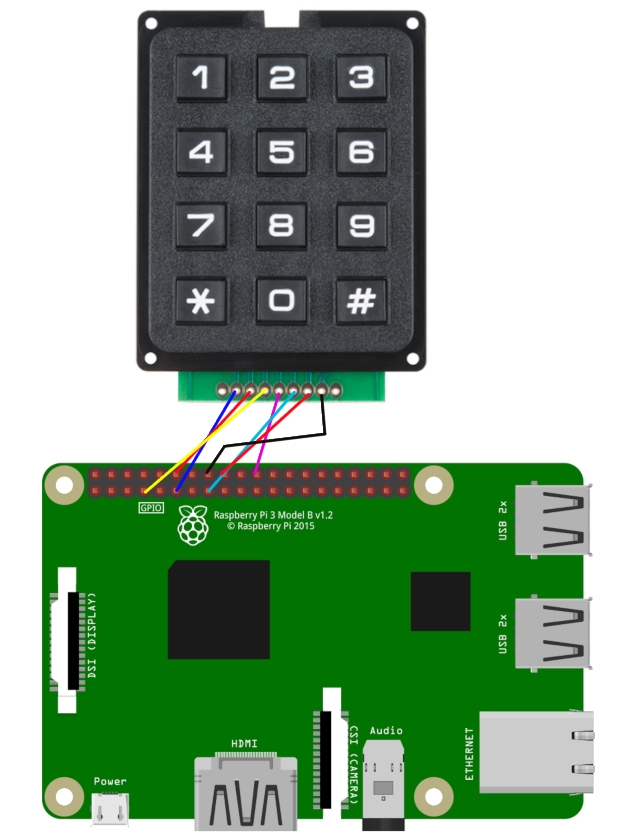
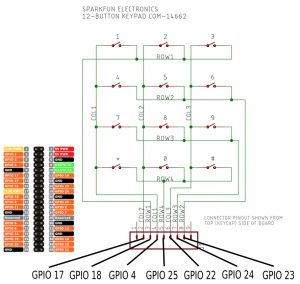
Sorry, the comment form is closed at this time.